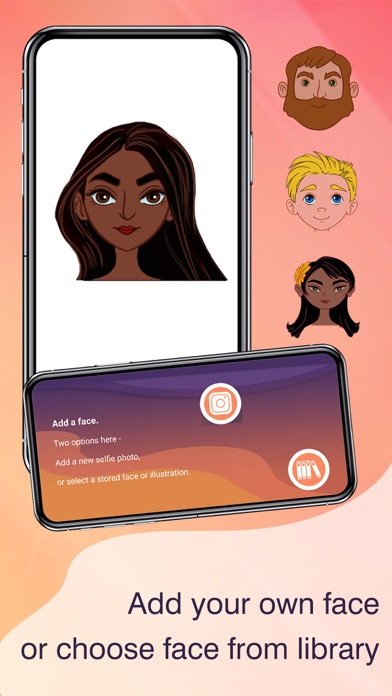webFlutter app for iPhone and iPad
Developer: Webflutter Media Corporation.
First release : 11 Jun 2019
App size: 40.37 Mb
Simple, easy, fun, animated selfie video creation and sharing. Make awesome video messages with webFlutter to stand out from the crowd, be seen and heard, without the clutter and overexposure of ordinary video in your own personal reality!
Imagination & Share Personalized Message with Friends
webFlutter helps folks of all ages feel comfortable and safe featured in video. Create your own personal reality, removing the everyday clutter of life. Feature your selfie on an animated avatar body with a favorite photo or illustration. Add text, stickers and your voice, and voila, webFlutter creates a colorful video message for you to share with friends, family, colleagues and customers. A little fun goes a long way to interactively engage folks. Who needs virtual reality when you can have a PERSONAL REALITY!
Why webFlutter?
Simple, easy, fun, animated selfie video creation.
Hassle free sharing on popular messaging platforms.
HD export, no quality loss
It’s an easy and practical video messaging app for all age groups.
webFlutter Features :
• Amazing colorful backgrounds to choose from daily.
• Various animated character bodies to add to you canvas.
• Just pick your best selfie photo or select from library to add a face to the selected animated body.
• Selfie editing feature in Selfie editor to make you look more beautiful with available effects and eraser functions.
• Add your own lyrics and voice in your personalized message.
• Its fully free and convenient to use.
• Live preview of your creation.
• Save gigabytes (Gigs) of space on your device, we store your messages on a secure server.
• Easy to use.
• Easily Save and Share your created video via social media.
• Delete video messages directly from app to stop audience viewing.
How to use webFlutter ?
• Enter webFlutter studio
• Choose & add a background, from webFlutter library, camera, gallery.
• Choose & add a body animation
• Choose & add a face to the animation from webFlutter library or camera.
• Choose & add Lips on your face for the speaking effect.
• Choose & add stickers from a wide range of available options.
• Record your message for 5 to 30 seconds.
• Finally, capture your flutter.
• Share with friends through social media and messaging apps from the flutter dashboard.
Download the webFlutter mobile app and send a Flutter video today!
More coming soon! We are always thinking up new features, backgrounds & animations for you future Flutters! Stay tuned.
For you feedback and suggestions please contact us at [email protected]